Have you accidentally blocked a friend, relative, or colleague that you don’t want to be blocked from your profile? Don’t worry – it happens sometimes.
In this article, we will go through how to easily unblock someone on Instagram so they can reaccess your profile.
Whether you suddenly started receiving messages from them after having blocked them for quite some time or just accidentally hit the block button while testing out some features – sorting out the situation doesn’t need to take up all your energy.
Table of Contents:
P.s. This guide works for iPhone and Android devices; however, only the first option mentioned here works on a PC/Desktop. If you need to unblock multiple people quickly, it’s best to grab your smartphone.
How To Unblock A Specific Instagram Account
If you already have a specific account in mind that you want to unblock, the easiest option is to unblock them directly from their profile.
Here is how to unblock someone on Instagram (when you know who you’re looking for).
Step 1: Open Instagram
The first thing you need to do is open up the Instagram app on your device.

Step 2: Search For The User To Unblock
Now select the search icon at the bottom of the screen. It resembles a magnifying glass.

Type in the username or the account name of the profile you want to unblock in the search bar.

Step 3: Select The Profile
From the options, select the correct profile that you want to unblock.

Step 4: Unblock The Instagram Account
Lastly, tap the “Unblock” button beneath the profile picture to unblock the account.

How To Find All The Accounts You’ve Blocked
If you need to unblock an account (or multiple accounts) and you don’t want to search for the users, you can find all of the Instagram accounts you’ve blocked in one convenient place.
This is how to find all the accounts you’ve blocked on Instagram and how to unblock them.
Step 1: Open Instagram
The first thing you need to do is open up the Instagram app on your device.

Step 2: Go To Your Profile
From your home screen, you tap on your picture in the bottom right-hand corner of the screen.

Step 3: Tap On The Three Dots Icon
Next, you tap on the three dots icon (hamburger menu) in the top right corner of the screen.
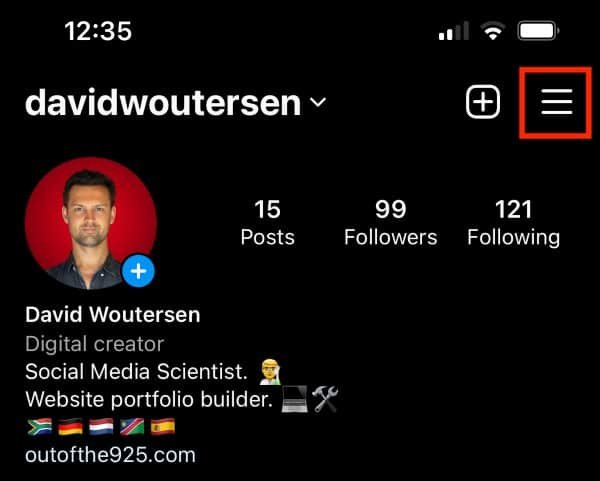
Step 4: Select Settings
You’ll get a list of options; here, tap “Settings.”
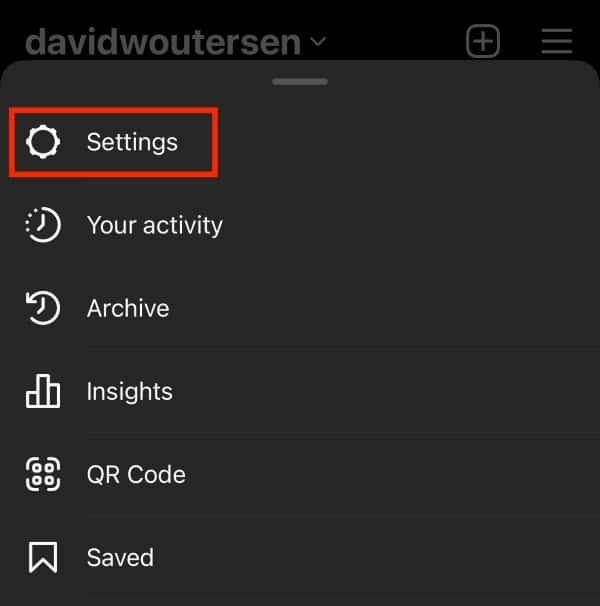
Step 5: Tap On Privacy
After that, select “Privacy.”
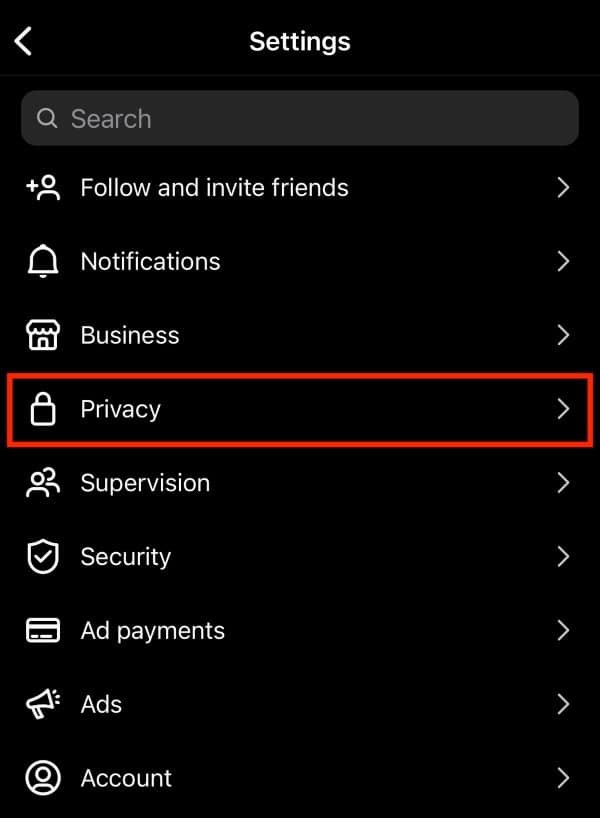
Step 6: Select Blocked Accounts
In the Connections section, select “Blocked accounts.”

Step 7: Tap Unblock
Here you will see all of the accounts you have blocked on Instagram. If you want to unblock someone, tap on the “Unblock” button to the right of their profile name.

And that is it. If you ever need to unblock someone on Instagram for whatever reason, follow these steps.
And remember, if you need more privacy, you can always just restrict them, so you have that extra piece of mind without the worry that they see you’ve blocked them.
FAQs
Why Can’t I Unblock Someone On Instagram?
The person has either blocked you back, which means you cannot see their account anymore. Or they could have deleted their Instagram account. You may also have internet connectivity issues preventing you from making changes.
Can Someone See If I Unblock Them?
If you unblock someone, they will not get a notification, but if they search for your profile, they will be able to find you once again. There will be no special notification or message; your profile will appear like all other Instagram profiles.
How Do I Find Someone I Unblocked On Instagram?
If you have unblocked someone on Instagram, you can find them again by searching for them using the explore tab and the search bar. You can find them the same way as you would a regular account.