Have you ever posted a video on Instagram and wondered who is watching it? You’re certainly not alone in this curiosity: millions of people post videos regularly, curious about how many are viewing them and who those viewers might be.
Or perhaps you’ve watched a video and want to know if the creator knows you’ve seen it.
With all the analytics information Instagram gives you, surely you can see who watched your videos, right?
You actually cannot see who watched your videos on Instagram. For reels and video posts, if the viewer only engages by watching a video, the creator cannot know who watched it. The only information they have is the number of views it has received, as well as likes and comments.
There is one way to see who has watched your videos, and that is by posting your video as an Instagram story. You can see who has seen your Instagram stories and who has watched the video if it was shared there.
Knowing the number of video views and likes a video receives may not be as informative as knowing who has seen your video. However, it still provides valuable information for creating engaging content.
Let’s take a look at how to see the video view number on Instagram as well as how to see who has viewed your Instagram stories.
How To See The Number Of Video Views On Instagram
Let’s start by looking at how to see how many views a video has received on Instagram, as well as its like count.
Step 1: Open Instagram
The first thing you need to do is open up the Instagram app on your device.

Step 2: Go To Your Profile
From your home page, click on your picture in the bottom right corner of your screen to go to your profile page.

Step 3: Find The Video On Your Profile
Once here, find a video among all your posts and tap it. The video player icon lets you see whether it’s a video or a picture at a glance.
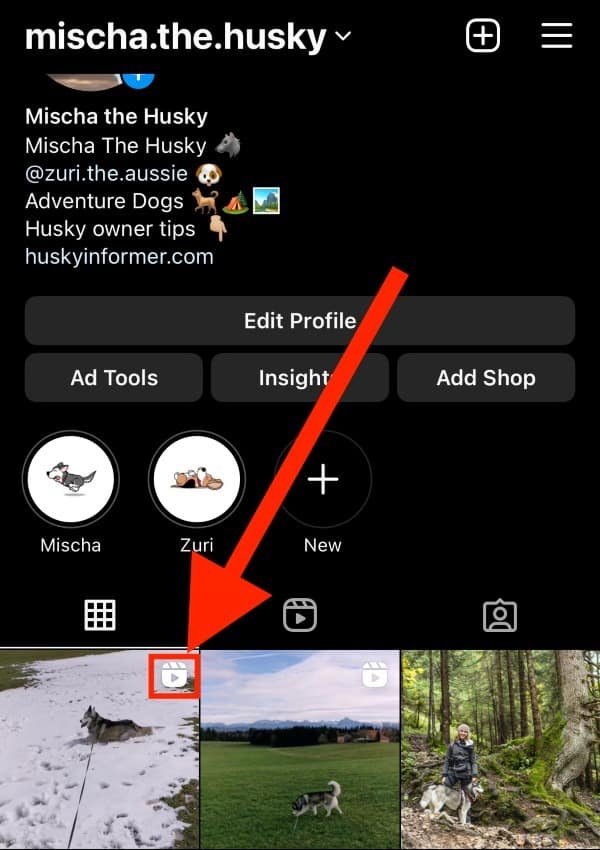
Step 4: Check The Number Of Views
When you tap on one of your videos, you’ll see below the exact number of views it has received.
You aren’t able to know who those people are, but you can see the number change in real-time as you refresh the post.
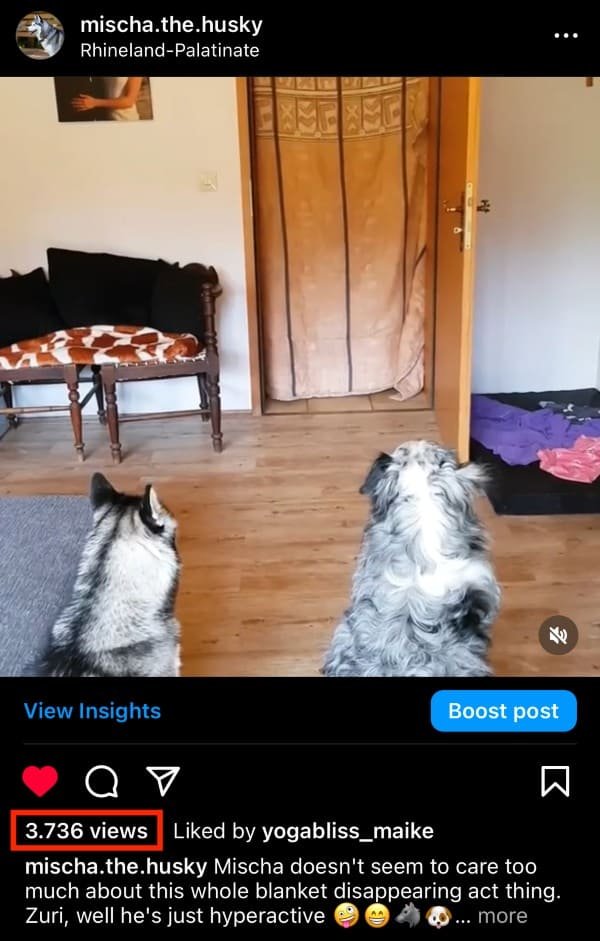
Step 5: Tap On “Likes”
If you want to see who has liked your video, you can tap “Likes” below the video; this will open a window with all the accounts that liked it.

How To See Who Viewed Your Instagram Story
As we mentioned, the only way to tell exactly who has watched your video on Instagram is to share it as a story.
There is a caveat with this trick; you can only use it in the first 24 hours after posting your story. After 24 hours, Instagram will send your story to the archive.
Here is how you can see the number of views and who viewed your Instagram stories.
Step 1: Open Instagram
The first thing you need to do is open up the Instagram app on your device.

Step 2: Go To Your Profile
From your home page, click on your picture in the bottom right corner of your screen to go to your profile page.

Step 3: Tap Your Picture
On your profile, you tap the big circle on the top left side of your screen (your profile picture).
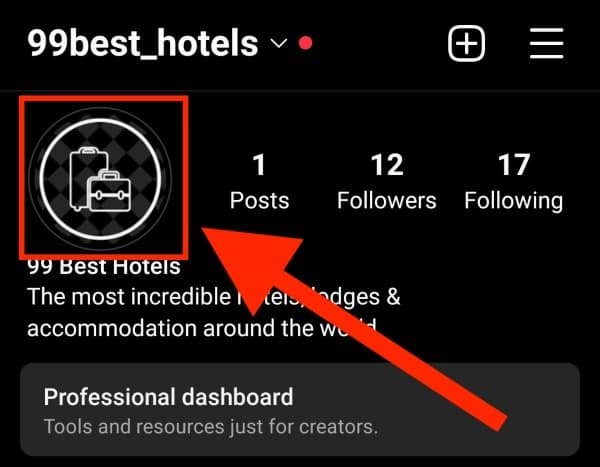
Step 4: Swipe Up On Your Story
If you have multiple stories, choose one and swipe up to see the analytics. You’ll get a menu with the number of views and an “eye” icon that shows everyone who saw it.
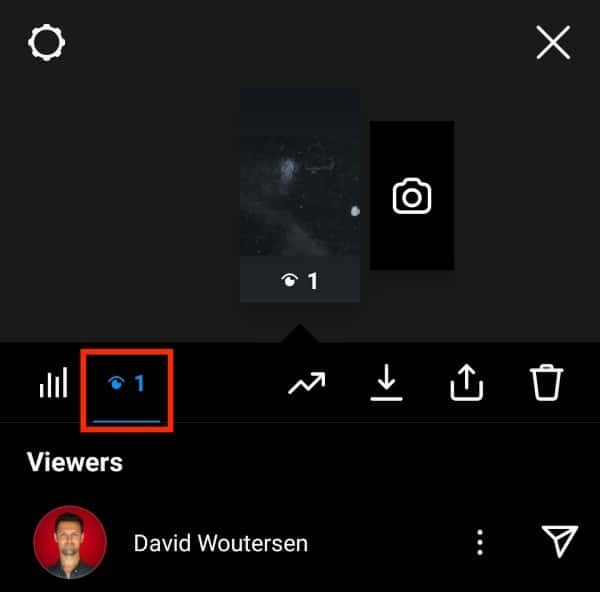
And that is it; now you know how to check the number of views on your videos and who viewed your Instagram stories.
This is valuable to know, especially if you use Instagram to promote your business.
Knowing your audience is vital to your business’s growth.