Setting up a new Instagram account can be frustrating at the best of times. Looking up your friends on Instagram can be a difficult task. However, Instagram has addressed this problem with a feature that syncs the contacts on your phone and recommends profiles for you to follow.
This is how to find contacts on Instagram:
- Tap your profile picture in the bottom right corner to go to your profile.
- Tap the three-line icon on the top right.
- Select “Settings.”
- Next, select “Account” and then choose “Contacts syncing.”
- Turn on “Connect contacts” by selecting the icon.
In this article, we’ll go over these steps in more detail and discuss a backup method if syncing doesn’t find the contacts you’re looking for.
- How To Find Contacts On Instagram
- Step 1: Go To Your Profile
- Step 2: Tap The Three-Line Icon
- Step 3: Select “Settings”
- Step 4: Choose “Account”
- Step 5: Select “Contact Syncing”
- Step 6: Turn On “Connect Contacts”
- Step 1: Select “Search and Explore” From The Tab At The Bottom
- Step 2: Tap The “Search” Bar From The Top Of The Screen
- Step 3: Select The Account
- Final Thoughts On Finding Contacts On Instagram
- FAQs
How To Find Contacts On Instagram
Syncing contacts on Instagram is a great way to find people to connect to that you already know.
If you ever want to de-sync contacts from your account, don’t worry, as Instagram also has a feature to de-sync your contacts.
This is how to sync your contacts on your Instagram account:
Step 1: Go To Your Profile
You will find your profile picture in the bottom right corner of your screen. Tap the icon to be navigated to your Instagram profile (log in to your Instagram account if you haven’t already).
Step 2: Tap The Three-Line Icon
In the top right corner, you will find a three-line icon. Select the icon to be provided with other options
Step 3: Select “Settings”
From the options given, select “Settings” to move ahead in syncing contacts.
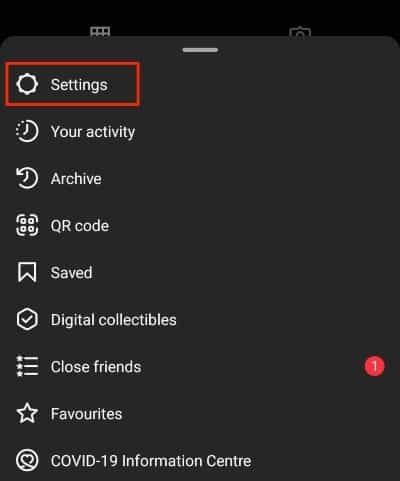
Step 4: Choose “Account”
From the list of options, select “Account.” It’ll take you to your account settings, where you’ll find your contacts.
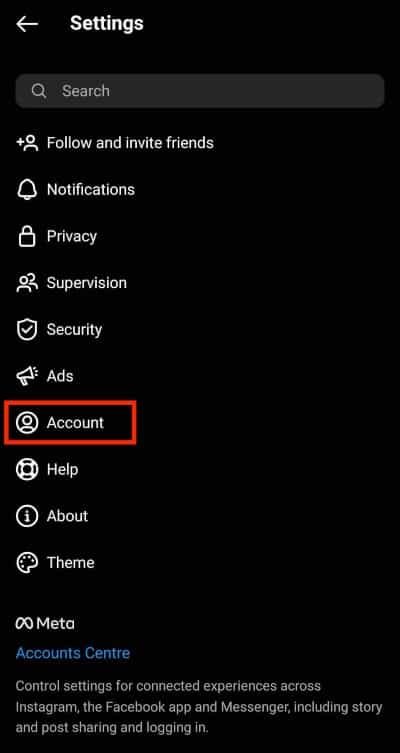
Step 5: Select “Contact Syncing”
Once you have selected “Accounts,” select “Contact Syncing” from the options provided to you.
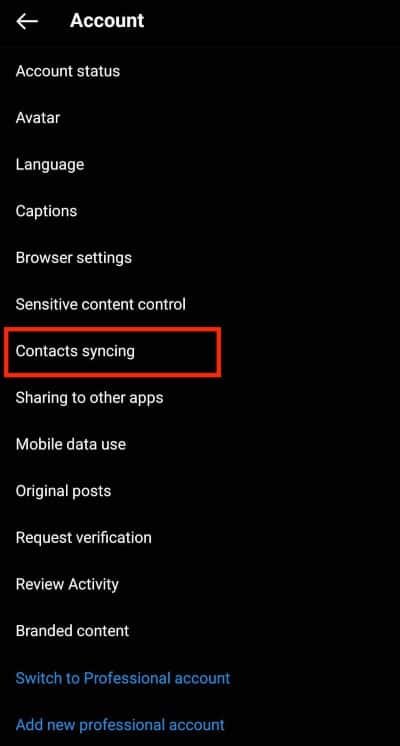
Step 6: Turn On “Connect Contacts”
Tapping the “Connect Contacts” option will turn on this feature. You will now be able to find your contacts on Instagram.
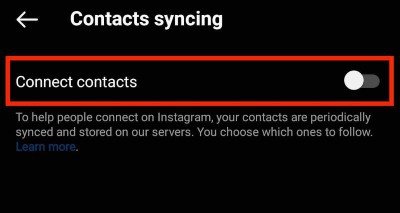
Instagram provides its users with various features designed to improve the user experience. This is an excellent way to increase your account reach and find people you already know in real life, especially when creating a new Instagram account.
Other than connecting with your friends through your contacts on your phone, searching for their accounts using their usernames is also possible.
For this, however, you must know the username of the person you want to search for.
Even if you partially know the username, you can browse through the accounts to find the person you are looking for.
How to manually find contacts on Instagram
Searching for accounts on Instagram can be a great way of connecting with new and old people. Using usernames to search for friends and people you want to follow is another method of increasing the reach of your Instagram account.
Here’s how to find contacts by manually searching their usernames:
Step 1: Select “Search and Explore” From The Tab At The Bottom
Select the magnifying glass icon from the tab at the bottom of your screen, which will take you to the “Search and Explore” tab.
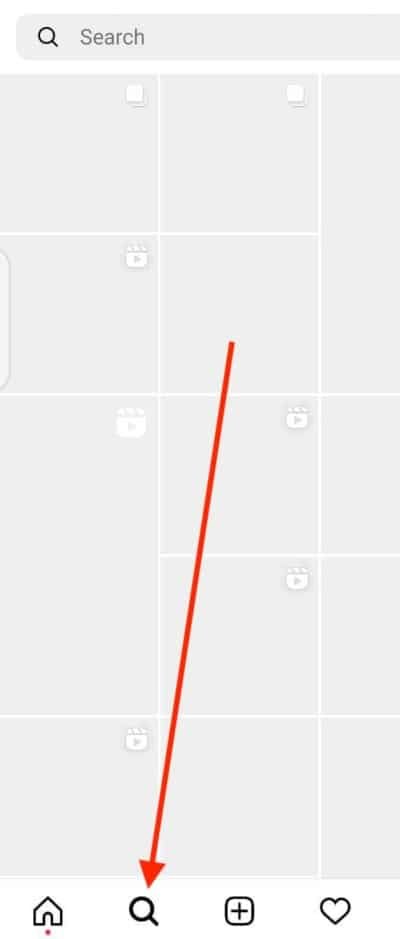
Step 2: Tap The “Search” Bar From The Top Of The Screen
At the top of your screen, in the “Search and Explore” tab, there will be a search bar; select this and type the username you want to search for.
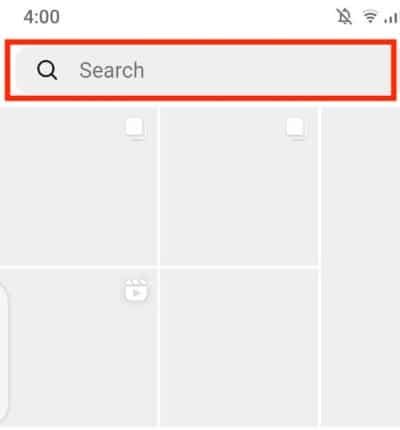
Step 3: Select The Account
Once you have searched for the account using the username, several accounts will show up; select the account you want to follow.

This is one way to search for accounts on Instagram and follow them manually. This also allows you to search for people you may not know through their usernames.
Following people on Instagram that you may not know personally is an excellent way to increase your audience and personalize your Instagram feed.
Connecting to people you may not know can increase your network and help you find new inspiration in your feed.
And once you’ve finished looking for accounts to connect with, you can clear your Instagram search suggestions.
Final Thoughts On Finding Contacts On Instagram
Syncing your contacts with Instagram is a great way to find friends and people you already know on the app.
You can also search for accounts by usernames, another method of finding people to follow.
Following people on Instagram that you don’t know personally can help increase your audience and personalize your feed.
We hope this article helps you find your contacts and accounts you may want to follow on Instagram.
FAQs
How Do I Disconnect Contacts From Instagram?
Navigate to your profile and select the three lines in the top right corner of your screen. Select Settings, and then choose accounts to get further options. Tap on Contacts Syncing and toggle the switch to the off position.
You can also choose not to let Instagram access your contacts from your device settings.
How Can I Stop Contacts From Finding Me On Instagram?
If an Instagram user has your mobile phone number in their contacts and they choose to sync their contacts with Instagram, there is no way of stopping them from finding you on Instagram.
You can block users, though, if you know their usernames.
Why Is “Find Contacts” Not Working On Instagram?
Syncing Contacts on Instagram does not work all of the time. The only way to solve this problem is to turn off your contact syncing and turn it back on. You can also check to ensure your app is up-to-date in the App store.