Facebook has many different features to help like-minded people connect and interact more easily. The most useful of these features are Facebook groups and the name of the group can go a long way in deciding if people join or not.
In this article, we’re going to look at how to change a group name on Facebook, as well as some important factors to consider before making the change.
Let’s get started.
Jump ahead:
When does it make sense to change a Facebook group name?
Facebook groups can cover a variety of different topics and can be made for various reasons.
Some groups are about support, others are for inspiration, some can be for finding work, while others are just there for humor.
Groups can even be made by brands for users to share their experiences.
Oftentimes it makes the most sense to change the name of a Facebook group when the audience of the group (its members) has had a shift in interest.
This could be when a group about a specific product has received an update, i.e. when a new drone is introduced and the group for the DJI Mavic Air 2 is changed to the DJI Mavic Air 3 (or Air 2 / 3).
Another example could be when the member’s discussions are mainly on a specific topic and you want to change the group to be more niche specific to reflect that.
I.e. A marketing group that only talks about small business marketing, by including “small business” in the name, you will attract more like-minded individuals.
Another time when it can make sense to change a group name is if you want to make the Facebook group more (or less) brandable.
This could be for a group that’s associated with your Facebook Business Page, or if you’re separating it from your business page.
Who can change the name of a Facebook group?
The name of a Facebook group can only be changed by a group admin.
If you have the authority to make a name change, but you’re not the group admin, you will need to ask one of the group admins to make the change on your behalf.
Or request that they add you as a group admin.
How to change a group name on Facebook via desktop
Once you’ve made the decision of changing your Facebook group name, the process is quite quick.
This is how to change a group name on Facebook from a PC or Mac device:
Open Facebook.com and log into your account.
From the menu on the left, select “Groups” (or select “See more” if you can’t see groups).
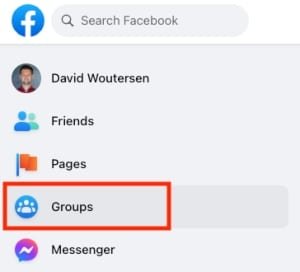
Under “Groups you manage”, select the desired group.
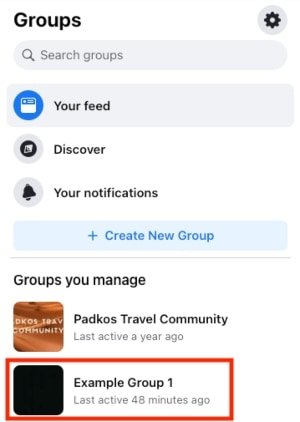
In the menu on left, under “Admin tools”, scroll down and click on “Settings”.
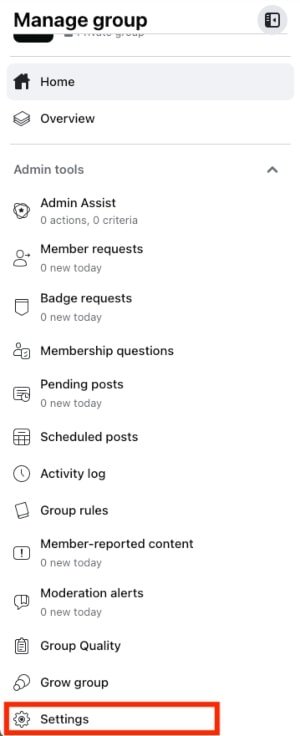
In the “Set up group” section, select the pencil icon to the right of “Name and description”.
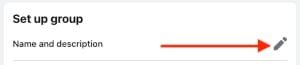
In the “Name” field, enter the new group name and then click “Save”.

How to change a group name on Facebook mobile
If you want to change the name of a Facebook group from a mobile device, the process is quite similar.
Follow these steps to change a group name on Facebook mobile:
Open the Facebook app and log into your account.
Click on the hamburger menu (three lines) in the top right corner.

Select “Groups” (or click “See more” if you cannot see the groups option).
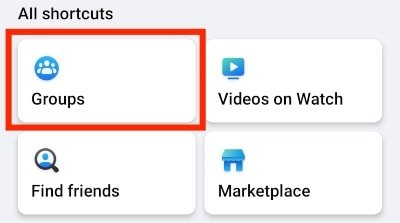
From the options at the top, select “Your groups”.
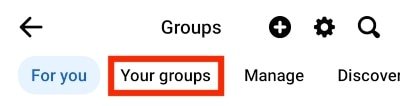
Under the “Groups you manage” section, select the desired Facebook group.

In the top right corner, select the shield and star icon.

Scroll to the “Settings” section and select “Group settings”.
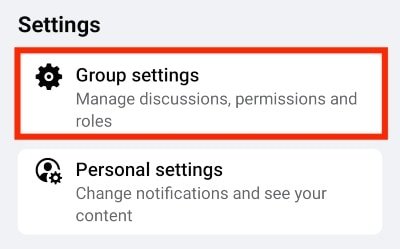
Under “Basic group info” select “Name and description”.
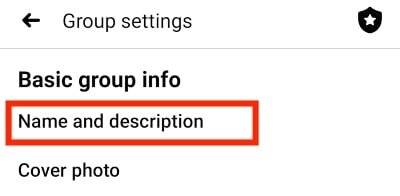
In the “Group name” field, enter the new name and then click “Save” in the top right.
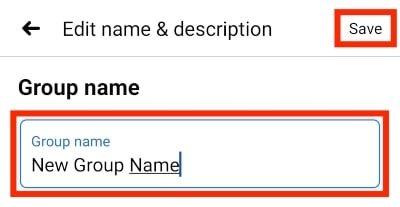
Why can’t I change the name of a Facebook group?
If you can’t change the name of a Facebook group, make sure that the group name has not been changed in the previous 28-day period.
Unlike your personal Facebook name which can only be changed once in 60 days, group names can only be changed once every 28 days to prevent abuse.
Another reason why you can’t change the group name could be that you are not a group admin. Ensure you have the necessary rights, otherwise, ask an admin to make the change for you.
Final Thoughts On Changing Facebook Group Names
Changing a group name can be an easy way to realign the members of your group with the focus of what your group is about. Instead of making a new group and having to grow it from scratch.
Hopefully, this article has helped guide you on the exact steps to change your Facebook group name. And potentially helped troubleshoot some problems if you happen to have run into them.



