The Check-In feature on Facebook is a great way to showcase the places you’ve been to. With Facebook’s many updates, this useful feature may not, however, be where you thought it was.
In this article, we’re going to look at where to find it and how to check in on Facebook.
Let’s get started.
Skip ahead:
Benefits of using the Facebook check-in feature
The Facebook check-in feature is a great way to keep friends and family updated on your whereabouts. Whether you’re traveling to a new city or just out to dinner with friends, checking in on Facebook can let everyone know what’s going on.
It can also be a great way to show off your latest exploits, like visiting a new restaurant or going to a cool event.
And finally, if there’s ever an emergency, you can use the Facebook check-in feature to let your loved ones easily know that you’re safe (or you can mark yourself safe on Facebook using Crisis Response, more on that here).
How to check in on Facebook from a desktop
If you want to check in on Facebook from a PC or Mac device, follow these steps:
Open Facebook.com and log into your account.
Click on the “What’s on your mind…” section at the top.
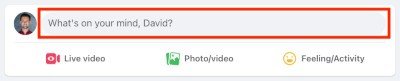
Select the location marker icon.
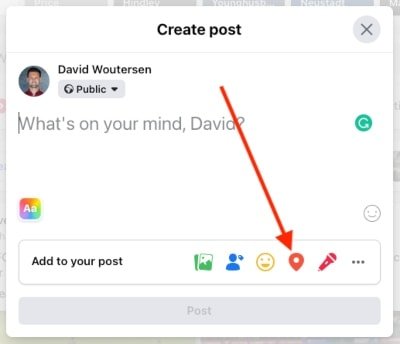
Search for a location or select a location from the list that appears.
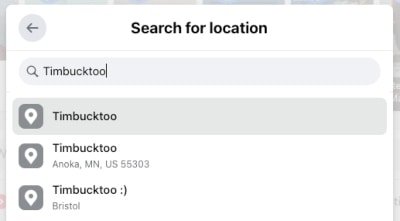
Add a comment to your check-in, or add an image, etc.
And then click “Post” to check in at that location/place.

How to check in on Facebook mobile
If you’re using a mobile device, this is how to check in on Facebook:
Open the Facebook app and log into your account.
Tap on the “What’s on your mind?” field.

Select “Check in” from the options at the bottom.
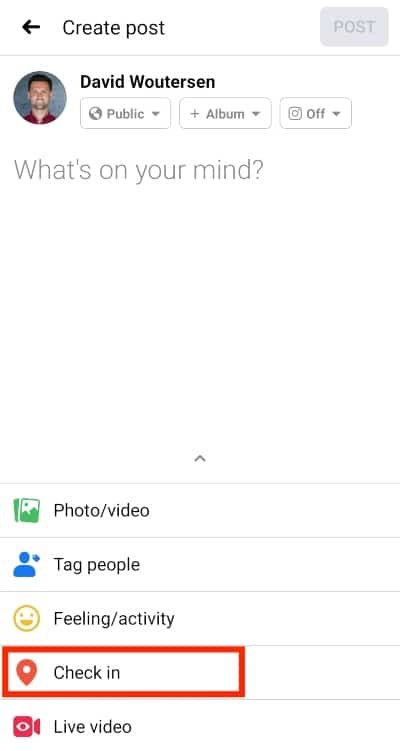
Search for a location, or select one of the suggestions in the list.
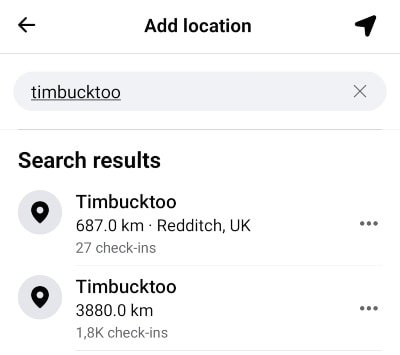
Add a comment to your check in, or add an image, etc.
Tap “Post” to check in at that location/place.
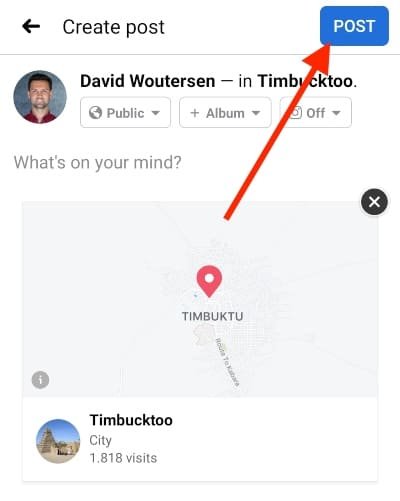
Note: Checking in on Facebook doesn’t require that you turn your location on, but when you do have it turned on, you will get suggested places nearby which can make checking in easier.
How to find your Facebook Check-In Map
To see all of the places you’ve previously checked into, you can visit the “Check-ins” tab on your Facebook profile.
To find the “Check-ins” tab on your profile, follow these steps.
Open Facebook.com and log into your profile.
Navigate to your Facebook profile by clicking on your profile picture/name.

Select “Check-ins” from the tabs at the top (or click “More” if you cannot see the “Check-ins” tab).
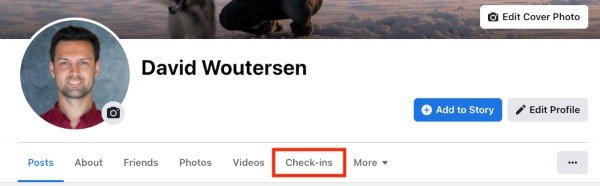
Here you will see all of the posts you’ve shared where you have checked into a location/place.
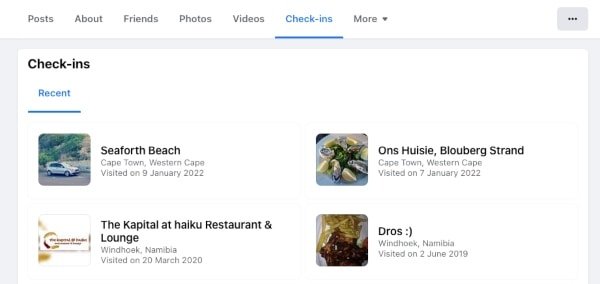
Note: The interactive “Where I’ve been” map from Facebook has been discontinued and replaced by the “Check-ins” tab.
Final thoughts on checking in on Facebook
The Facebook check-in feature can be a great way to keep friends and family updated on your whereabouts, show off your latest exploits, and let loved ones know you’re safe in case of an emergency.
We looked at how to check-in from a desktop or mobile device, as well as where to find your Facebook check-ins on your profile.
So now all that is left to do is for you to start checking in.






