In today’s day and age, technology is at the forefront of our lives. Social media platforms like Facebook and Instagram are all the rage, with everyone having an account. Many of these platforms are connected, so posting on one means posting on many. But what if you don’t want them to be connected?
To disconnect your Facebook page from Instagram:
- Log into your Facebook account and head to settings.
- Scroll to “Permissions” and select it.
- Scroll down and select “Apps and websites.”
- Select Instagram as your website to disconnect.
- Click “Remove.”
Your Facebook page is now disconnected from Instagram.

Connecting your Facebook page to Instagram is a great way to keep your audience engaged on both platforms.
However, sometimes you cater to different audiences and no longer want your accounts connected. In that case, these are the steps to follow.
Skip ahead:
How to disconnect Facebook from Instagram? (through Facebook)
We can confidently say the link in your Instagram and Facebook accounts has many advantages. However, if you would rather keep both accounts separate, these are the steps you will need to go through.
Step 1: Log into your Facebook account and head to the settings.
You will find the settings under the menu bar, which has a three-line icon on the corner of your screen.
Step 2: Scroll to the “Permissions” option and click on it.
It will be under the settings bar alongside other options such as “Preferences” and “Your Information.”
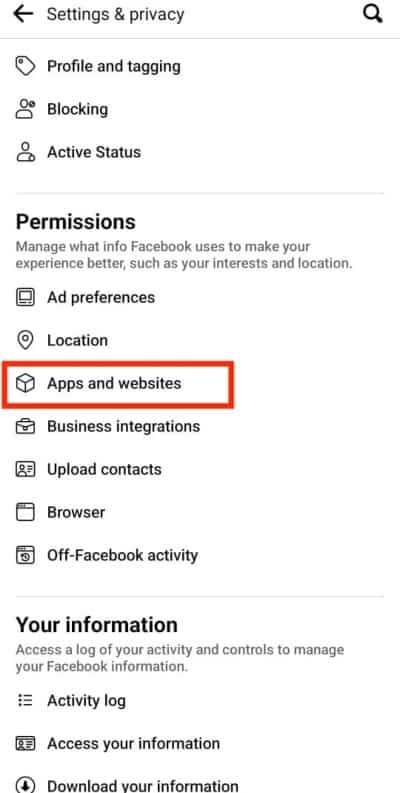
Step 3: Find the “Apps and Websites” option and click on that.
Under this option, you will find all the apps your Facebook page is linked to. You will also find all the websites you have signed into through your Facebook account.
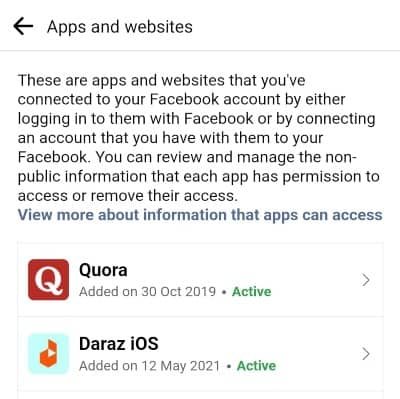
Step 4: Scroll until you find the Instagram option and click on it.
This will lead you to a page showing that you’re linked to Instagram and all the related settings.
Step 5: Select the “Remove” option.
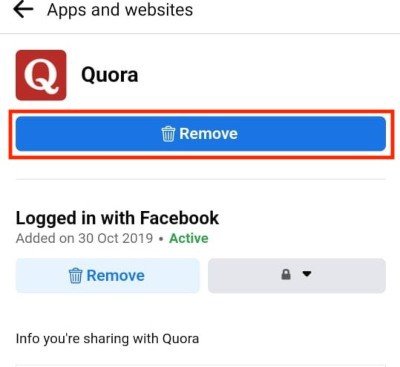
When asked again, select the “remove” option again. Now, your Facebook page has been disconnected from your Instagram profile.
How to disconnect your Instagram from Facebook? (through Instagram)
In some instances, the situation may be flipped. You may want to disconnect your Instagram account from your Facebook account. Under these circumstances, follow these steps:
Step 1: Log into your Instagram account and head to settings.
The settings icon is similar to that on Facebook; it is a three-line icon on the top corner of your screen.
Step 2: Scroll and select the “Account” option.
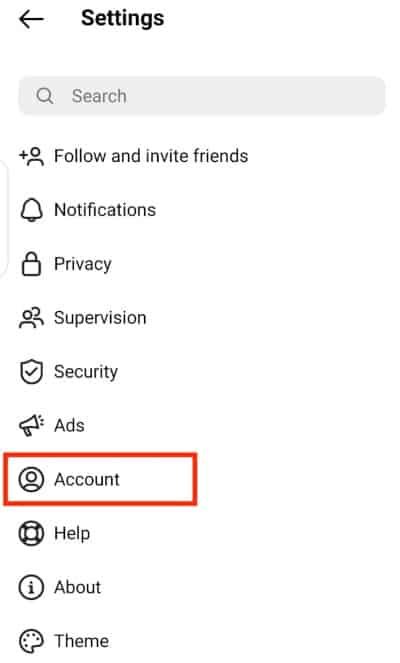
The icon for this option looks like an empty profile picture display.
Step 3: Select the “Sharing To Other Apps” option here.

This will lead you to a list of all the apps which connect to your Instagram account.
Step 4: Click on “Facebook.”
This will lead you to a separate page showing you all the settings related to linking your account with Facebook.
Step 5: Toggle off the “Automatically Share” option.
You’ll have two options under the “Automatically Share” section.
- Your Instagram Story
- Your Instagram Post
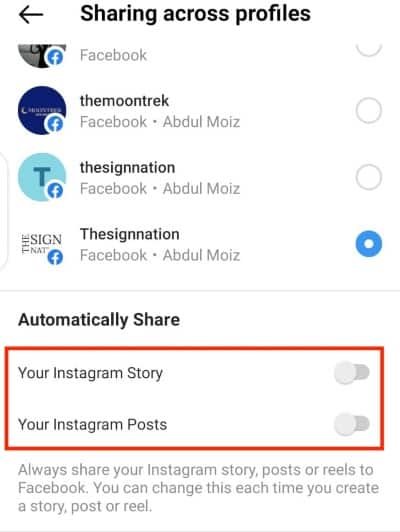
You can toggle both options off. This will successfully unlink your Facebook page/account.
Note: Some users might see an unlink button instead.
Pros and cons of interlinking social media accounts
It can be tedious to schedule posts when running a Facebook or Instagram page/account, especially if you’re running pages on both platforms.
It’s pretty easy to link your Facebook page to your Instagram account, and it has its pros and cons, as you can see below:
| Pros | Cons |
|---|---|
| Your posting time is reduced to half because it allows you to post on both sites simultaneously. | In case one account is hacked, the hacker can also access the connected account. This can be dangerous as you can lose both accounts. |
| Advertising your page will let you run ad posts from one account to the other. | Both will always be identical when posting a connected post, as this feature doesn’t allow you to alter connected posts. |
Final thoughts on disconnecting Facebook from Instagram
When you disconnect Facebook from Instagram, you’re essentially creating two separate accounts. This can be beneficial if you have different content on each account or cater to different audiences.
By disconnecting Facebook from Instagram, you will be able to manage your accounts more easily and ensure that the content on each is appropriate for its respective audience.
Hopefully, this guide has helped you understand how to disconnect Facebook from Instagram or vice-versa.
FAQs
Can you connect multiple Instagram accounts to one Facebook page?
You can only link one Instagram account per Facebook page. Neither social media app allows you to connect to more than one account per page. However, you can make as many accounts as you have emails to cater to your needs.
Can you create an Instagram profile without having a Facebook account?
Yes, you can. Instagram allows you to create an account through your mobile number or email address. You don’t need a Facebook account. When signing in, Instagram will give you multiple options for creating an account.
Can my Facebook friends find my Instagram if I link them together?
They will be able to find your Instagram account, but if your account is private, they will not be able to see your posts. They will only be able to see your bio and the number of followers if they send you a request and you accept it.



