If you happen to find yourself in an area where a disaster has hit, Facebook has a feature that will allow you to mark yourself as safe. This will let your friends and family know that you’re okay, even if they cannot contact you directly.
This is a part of Facebook’s Crisis Response, and in this article, we’re going to look at exactly how to mark yourself safe on Facebook.
Skip Ahead:
What Is Crisis Response?

Facebooks Crisis Response is a central hub that lets people affected by crises tell friends that they’re safe, find or offer help, and get the latest news and information.
If you are in a crisis-affected area, it’s a great way to let friends and family know that you are OK easily. It also allows you to easily find assistance (or offer assistance) and ask your friends if they are OK.
When Should You Mark Yourself As Safe On Facebook?
If you are in an area that has recently been hit with a disaster, both natural disasters and man-made, you should mark yourself as safe. This can help put your friends and family at ease if they struggle to contact you.
When in one of these areas, Facebook will prompt you with a notification asking if you’re safe automatically. If you receive this notification, it’s best to click “I’m safe.”
Even if you don’t receive this notification, if you are in an area that has been affected, it’s best to mark yourself as safe to put your friends and family at ease.
How To Mark Yourself Safe On Facebook From Desktop
Follow these steps from a desktop device to mark yourself safe on Facebook.
- Open the Crisis Response page, and log into your profile.
- Select the appropriate crisis page.
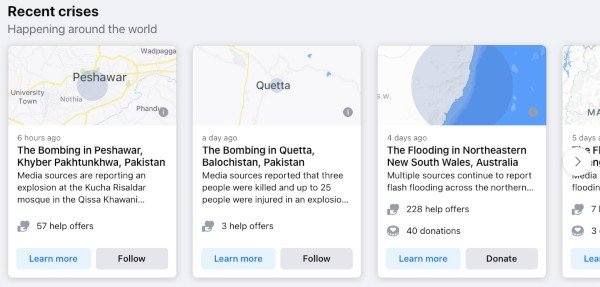
- At the top of the page, select “yes,” where it asks if you are in the affected area.
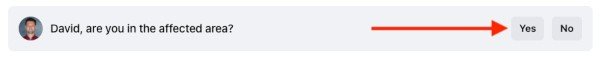
Select “I’m Safe”.
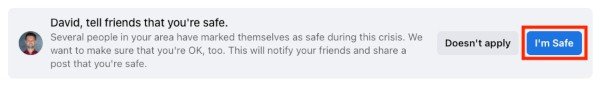
- Your name will appear in the “Marked as safe” section under the “Safety Check” tab for your Facebook friends and family.
Alternatively, if you cannot find the appropriate crisis page, you can also post to your status that you are safe or check in on Facebook.
How To Mark Yourself Safe On Facebook Mobile
To mark yourself as safe using Facebook mobile, follow these steps:
- Open the Crisis Response page, and log into your profile.
- Select the appropriate crisis page.

- At the top of the page, tap “I’m Safe.”

- Your name will appear in the “Marked as safe” section under the “Safety Check” tab for your Facebook friends and family.
Again, you can also post to your status that you’re safe if you cannot find the appropriate crisis page on Facebook.

How To Ask If Someone Is Safe On Facebook
If you want to know if someone you know in an affected area is safe, follow these steps.
- Go to Crisis Response, login, and select a crisis page.
- On the Crisis page, click the “Safety Check” tab.
- Under Friends in the area, you’ll see a list of your friends who are “Marked as safe” and a list of your friends who are “Not marked as safe yet.”
- Use the search bar to search for a friend using their name (you need to be Facebook friends, though).
- Click “Ask If Safe” next to the person’s name, and they will be notified.
Alternatively, you can send them a message or write on their Profile feed.
Final thoughts On Facebook Crisis Response
Facebook’s Crisis Response is a helpful tool for those affected by a crisis.
It allows people to easily mark themselves as safe, find or offer help, and stay up-to-date on the latest news.
If you are in an area affected by a disaster, Facebook will prompt you to mark yourself as safe. You can also do this manually if you don’t get the notification.
Stay safe and connected with Facebook’s Crisis Response.


![Tracfone Moto G Play (2023) [Activation Promotion], 32GB, Blue, Includes](https://m.media-amazon.com/images/I/417qu1cR+5L._SL500_.jpg)
