Facebook has been around for many, many years now, and in that time span, if you’ve used it for any length of time, you will have done quite a bit on the platform.
That can result in a great collection of memories stored, and you may have noticed Facebook telling you about some, but what if you want to find them yourself?
In this article, we’re going to look at how to find memories on Facebook, as well as how to find your Facebook memories from any day.
Let’s get started.
Skip Ahead:
What Are Facebook Memories?
Launched in 2018, Facebook Memories is a single place to find moments you’ve shared with friends and family on Facebook in the past.
You can find posts you’ve created and shared on the same day from years past, life events that you updated on Facebook, friends you made on this day, as well as round-ups on special occasions.
You may not find all of your past activities in the memories section though.
Facebook takes in user feedback to try and improve the experience and keep it as a positive experience, and as not all memories are positive, the algorithm tries to select the most appropriate posts, friends, and events.
If you want to find any activity from any day, keep reading to find out how to find memories from any day.
But first, let’s look at how to find memories on Facebook.
How To Find Memories On Facebook On Desktop
Memories is a dedicated app that can usually be found in the menu on the left when you open Facebook.
Here are the steps to follow to find memories on Facebook when using a desktop device:
Open Facebook.com and log into your account.
In the menu on the left, select “Memories”.
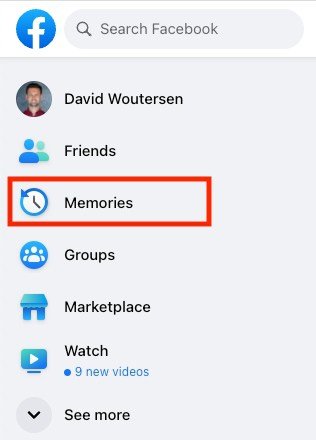
If “Memories” is not visible in the menu on the left, then select “More” and then scroll until you find it.
Alternatively, if you’ve received a notification about a “memory”, you can access it directly from the notification icon in the top right corner and then select the notification.
P.s. you can also access the memories section directly here.
How To Find Memories On Facebook On Mobile
You can find the memories tab on Facebook on mobile by following these steps:
Open the Facebook app and log into your account.
Select the hamburger menu (three lines) in the top right corner.

Select “Memories” in the “All shortcuts” section.
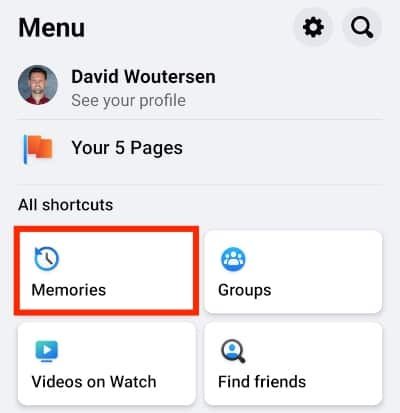
If you cannot see “Memories”, then select “See more” and scroll until you find it.
Again, here you can also access a “memory” directly if you received a notification. To do so, click on the notification bell in the top right corner and then select the memory notification.
How To See Memories On Facebook From a Different Day
The biggest problem with memories on Facebook is that they only show them for that particular day.
If you want to see posts, events, and activities from other days though, there are two methods you can do to view memories from other days.
Method 1: Set Filters From Your Profile
The first method involves you going to your profile and setting filters to see activity on your profile for a specific date range.
To do this, follow these steps:
Open Facebook.com and log into your account.
Navigate to your profile by clicking on your profile picture or name in the menu on the left.
Next to “Posts”, select “Filters”.
Now you can toggle a variety of filters to find posts from a specific date, or date range, as well as who posted them, whether tagged posts should be included and the privacy settings of the posts to view.
This method however only shows the activity that has happened on your profile, what should you do if you want to see your activity across Facebook over the years?
This is where the activity log comes in.
Method 2: Look In The Activity Log
The activity log tracks almost everything you do on Facebook and can be a great place to easily find older posts you’ve engaged with, as well as other activities.
To access the activity log from a desktop device, follow these steps:
Open Facebook.com and log into your account.
Select the downward arrow in the top right corner.
Click on “Settings & privacy”.
Select “Activity log”.
Now select one of the categories in the menu on the left that you are looking for.
Once selected, the filter options will appear and you can search for a specific date, or date range.
This is how you can find memories on Facebook from any day.
If you’re on Facebook mobile, follow these steps to access the activity log:
Open the Facebook app and log into your account.
Select the hamburger menu (three lines) in the top right corner.
Select the gear icon in the top right corner to open the settings.
Scroll down to the “Your information” section and select “Activity Log”.
Now you can select a category for whatever you are looking for, posts for example.
You will then be able to set filters for the date, date range, etc. from the filter icon at the top.
And that is how you can find Facebook memories from any day on mobile.
Final Thoughts On Finding Memories On Facebook
Facebook memories are a useful way to quickly find moments that happened on that day from years past.
It’s fairly easy to access as it has its own special location on Facebook, but it, unfortunately, does not give you control over viewing other days’ memories.
If you are looking for other days though, you can follow the steps we outlined above. Using the activity log will give you more control over what you’re looking for and you can access it from both Facebook on desktop as well as Facebook mobile.
We hope this guide was helpful, and you can now find your memories on Facebook with ease!





![Tracfone Moto G Play (2023) [Activation Promotion], 32GB, Blue, Includes](https://m.media-amazon.com/images/I/417qu1cR+5L._SL500_.jpg)
